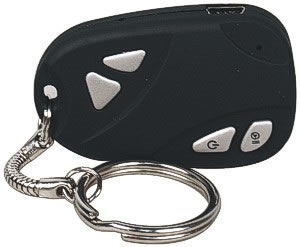HC-CARKY
SKU:
$43.00
$43.00
Unavailable
per item
Car Key Hidden Camera DVR W/ Audio
OUT OF STOCK
Looks just like a remote car key but is really a hidden camera with audio and a built-in mini DVR. Can covertly record up to an hour before you need to recharge the battery. No drivers or outside power source needed. It will charge plugged into your computer with the included USB cord.
It holds 8 GB of files which you can watch on practically any media software that supports AVI files. This is over 3 hours of recorded material before you need to delete or download. Just view on your computer.
Specifications:
Image Sensor: 1/6 color CMOS
Photo Resolution: 640 x 480 pixels
Camera Resolution: 1280 x 960 pixels
Video Format: AVI
Battery: 280mAh 3.7V
Storage Media: Built-in 8GB Flash Memory
Frame Rate: 29 FPS
Dimensions: 2" x 1 1/4" x 3/8"
Features:
• Motion activated and scheduled recording
• Motion Detection Area Masking
• Time and date stamp
• Remote Control operation
• MPEG4 file format
• Composite video out
Light indication:
• Charge: charging yellow light on, when full light off USB file
• Reading and writing: yellow light slow flash
• Standby status: yellow light long time on
• Card is full: yellow light on even when power is off
• Low battery power: yellow light will flash slow
Video Mode To Enter the video mode when device is turned off press OFF/ON button till yellow light turns on, press(Play/REC) till yellow light will flash three times; now unit is recording video. Press the (Play/REC) to stop Recording. Press and hold OFF/ON to switch off.
Camera Mode To Enter the camera mode in turned off status press(OFF/ON button) till yellow light on, click (Play/REC) the yellow light will flash one time; now take one photo and again and again. Press and hold OFF/ON to switch off.
Includes:
• Car Key DVR
• USB Cord
• User manual
• Gift Box
OUT OF STOCK
Looks just like a remote car key but is really a hidden camera with audio and a built-in mini DVR. Can covertly record up to an hour before you need to recharge the battery. No drivers or outside power source needed. It will charge plugged into your computer with the included USB cord.
It holds 8 GB of files which you can watch on practically any media software that supports AVI files. This is over 3 hours of recorded material before you need to delete or download. Just view on your computer.
Specifications:
Image Sensor: 1/6 color CMOS
Photo Resolution: 640 x 480 pixels
Camera Resolution: 1280 x 960 pixels
Video Format: AVI
Battery: 280mAh 3.7V
Storage Media: Built-in 8GB Flash Memory
Frame Rate: 29 FPS
Dimensions: 2" x 1 1/4" x 3/8"
Features:
• Motion activated and scheduled recording
• Motion Detection Area Masking
• Time and date stamp
• Remote Control operation
• MPEG4 file format
• Composite video out
Light indication:
• Charge: charging yellow light on, when full light off USB file
• Reading and writing: yellow light slow flash
• Standby status: yellow light long time on
• Card is full: yellow light on even when power is off
• Low battery power: yellow light will flash slow
Video Mode To Enter the video mode when device is turned off press OFF/ON button till yellow light turns on, press(Play/REC) till yellow light will flash three times; now unit is recording video. Press the (Play/REC) to stop Recording. Press and hold OFF/ON to switch off.
Camera Mode To Enter the camera mode in turned off status press(OFF/ON button) till yellow light on, click (Play/REC) the yellow light will flash one time; now take one photo and again and again. Press and hold OFF/ON to switch off.
Includes:
• Car Key DVR
• USB Cord
• User manual
• Gift Box