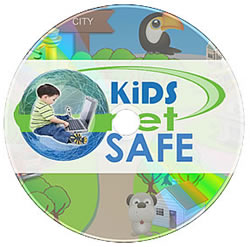KIDSNET
SKU:
$24.95
$24.95
Unavailable
per item
KIDS NET SAFE Web Browser
KIDS netSAFE Web Browser Will Provide Your Child A Fun, Safe And Interactive Experience On The Internet Works On Windows And Mac Computers
We went all out on the user interface. You feel as though you're in a city designed for kids. Colorful and playful, the interface is kid friendly and interactive. Included with pre-loaded websites, such as Nickelodeon, PBS Kids, and Barbie.
With our easy kid navigation menu making it simple for kids to navigate with little help from parents. Each site is presented as a thumbnail for easy viewing and access. The full screen window application has a lock mode that prevents anyone from exiting, minimizing, or accessing the admin settings without a password. From the parents admin menu you have the ability to add your own Web sites to the favorite list, where the kids can access from the main screen from a colorful favite icon. Allow your child to have fun surfing the internet protected by our pop-up and adult content blocker.
You may also disable to web browser address bar to prevent additional surfing of the internet. Not to worry as the parent may download a 7 day history of websites visited at any time. In addition the parents can add any specific websites they do not wish their child to visit. Let your child experience KIDS netSAFE today!
FEATURES:
KIDS netSAFE Web Browser Will Provide Your Child A Fun, Safe And Interactive Experience On The Internet Works On Windows And Mac Computers
We went all out on the user interface. You feel as though you're in a city designed for kids. Colorful and playful, the interface is kid friendly and interactive. Included with pre-loaded websites, such as Nickelodeon, PBS Kids, and Barbie.
With our easy kid navigation menu making it simple for kids to navigate with little help from parents. Each site is presented as a thumbnail for easy viewing and access. The full screen window application has a lock mode that prevents anyone from exiting, minimizing, or accessing the admin settings without a password. From the parents admin menu you have the ability to add your own Web sites to the favorite list, where the kids can access from the main screen from a colorful favite icon. Allow your child to have fun surfing the internet protected by our pop-up and adult content blocker.
You may also disable to web browser address bar to prevent additional surfing of the internet. Not to worry as the parent may download a 7 day history of websites visited at any time. In addition the parents can add any specific websites they do not wish their child to visit. Let your child experience KIDS netSAFE today!
FEATURES:
- Full screen window blocking the child from accessing any menus or applications on the computer.
- Parent password required to exit application.
- Adult content blocker and Pop-up blocker to prevent the child from accessing any harmful website content
- The CTRL+ALT+DEL function and the mouse right click has been disabled to prevent the child from accessing any applications on the computer
- Parent admin menu where the parents can:
• Change the parent password
• Add specific blocked websites they do not wish the child to access
• Add websites to the favorite list that the child can access from the main application window
• Download 7 day history of website the child navigated and viewed
• Disable the address bar function to prevent the child from visitng any additional websites - On the main screen the the following functions are enabled:
• Favorite website shortcut that displays any websites the parent has added from the parent admin menu
• Web Browser URL - if parent has enabled the child may type an external web address that will open within the application and be protected by the adult content blocker.
• Preloaded kid safe websites providing everything from games, movies, reading and more accesible by a simple click